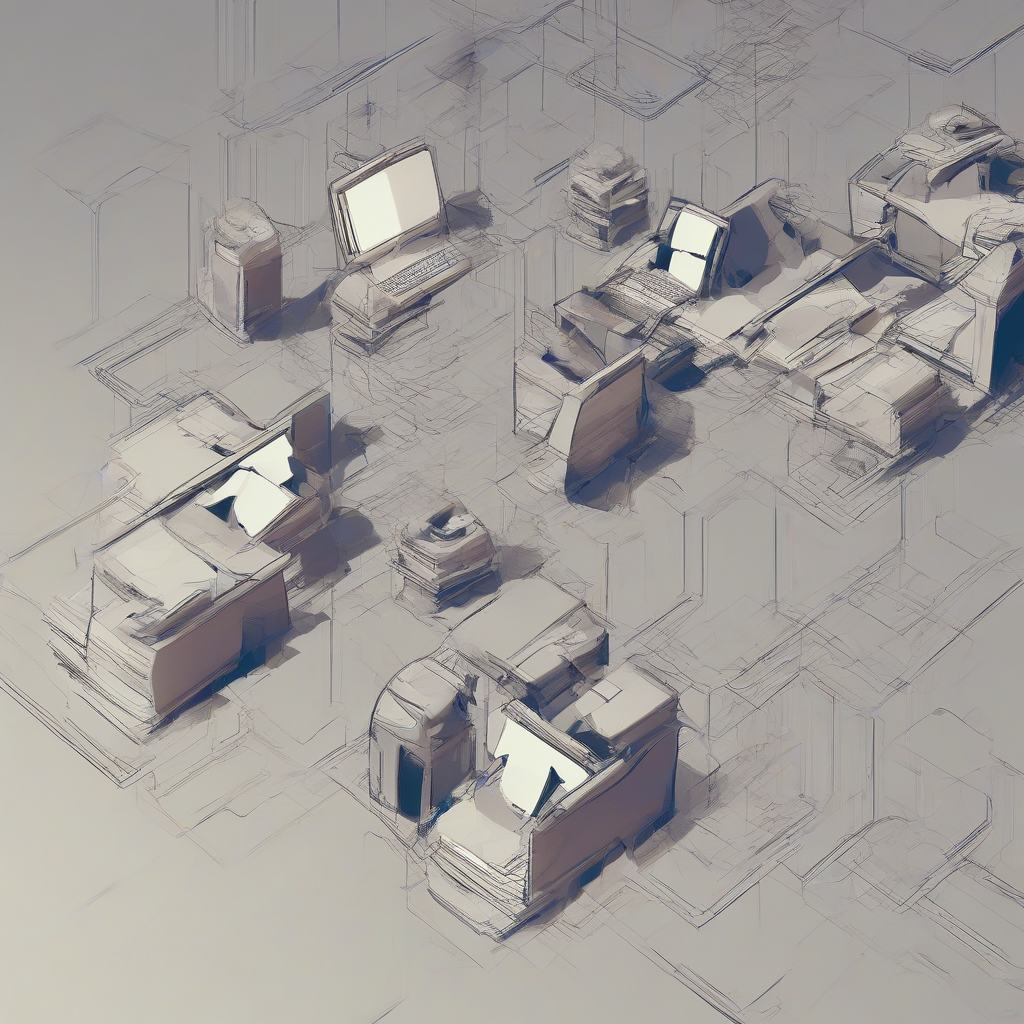Service Desk Ticketing System: Your Comprehensive Guide to Streamlining IT Support
In the fast-paced world of technology, efficient IT support is crucial for businesses of all sizes. A service desk ticketing system is a cornerstone of modern IT support, enabling organizations to manage and resolve IT issues effectively. This comprehensive guide delves into the intricacies of service desk ticketing systems, exploring their benefits, key features, implementation strategies, and best practices.
What is a Service Desk Ticketing System?
A service desk ticketing system is a software application that facilitates the tracking and resolution of IT incidents, requests, and problems. It acts as a centralized hub for all IT support interactions, providing a structured and organized approach to managing IT issues.
Key Components of a Ticketing System:
- Ticket Creation and Management: Users can create tickets to report IT issues, requests, or inquiries, providing detailed information about the problem.
- Ticket Assignment and Routing: Tickets are automatically assigned to the appropriate technician or support team based on predefined rules.
- Workflow Automation: Ticketing systems automate common tasks like ticket escalation, reminders, and status updates, streamlining the support process.
- Knowledge Base: Integrated knowledge bases allow users to find solutions to common issues independently, reducing the workload on support teams.
- Reporting and Analytics: Ticketing systems provide valuable insights into support performance, enabling organizations to identify trends, optimize processes, and improve service quality.
- Communication and Collaboration: Facilitates communication between users, technicians, and managers, ensuring everyone is informed about the progress of tickets.
Benefits of a Service Desk Ticketing System
Implementing a service desk ticketing system brings numerous advantages to organizations, enhancing IT support efficiency and customer satisfaction.
1. Enhanced IT Support Efficiency
- Streamlined Ticket Management: Centralized ticket management eliminates the need for manual tracking, ensuring all issues are recorded and addressed systematically.
- Automated Processes: Workflow automation reduces manual effort, freeing up support staff to focus on more complex tasks.
- Improved Communication: Clear communication channels between users and support teams minimize misunderstandings and delays.
- Faster Resolution Times: Efficient ticket routing and assignment ensure issues are addressed promptly, reducing downtime and frustration.
2. Improved User Experience
- Self-Service Portal: Users can easily submit tickets, track their progress, and find answers to common questions through self-service portals.
- Personalized Support: Ticketing systems can track user history and preferences, tailoring support interactions for a more personalized experience.
- Reduced Frustration: Organized support processes and quick resolution times minimize user frustration and improve overall satisfaction.
3. Enhanced Visibility and Control
- Real-Time Reporting: Ticketing systems provide real-time dashboards and reports, offering insights into support performance, workload distribution, and overall service health.
- Improved SLA Management: Track service level agreements (SLAs) effectively, ensuring compliance and meeting customer expectations.
- Proactive Problem Solving: Analyze ticket data to identify recurring issues and implement proactive measures to prevent future problems.
4. Cost Savings
- Reduced Support Costs: Automation and improved efficiency reduce the workload on support staff, minimizing labor costs.
- Minimized Downtime: Faster issue resolution minimizes downtime and productivity losses, resulting in significant cost savings.
- Improved Resource Allocation: Data-driven insights from ticketing systems optimize resource allocation, preventing overstaffing and maximizing efficiency.
Key Features of a Service Desk Ticketing System
A robust service desk ticketing system offers a range of features to streamline IT support operations.
1. Ticket Management
- Ticket Creation: Allows users to create tickets, providing details about the issue, including priority, category, and description.
- Ticket Assignment: Automatically assigns tickets to the appropriate technician or team based on predefined rules or user preferences.
- Ticket Routing: Enables routing tickets through different stages of the workflow, ensuring proper escalation and resolution.
- Ticket Status Updates: Provides real-time updates on the status of tickets, keeping users and support teams informed about progress.
- Ticket Escalation: Automatically escalates tickets to higher-level support teams if they remain unresolved within a defined timeframe.
- Ticket Closure: Allows technicians to close tickets once the issue is resolved, providing a clear record of the solution.
2. Knowledge Base Management
- Centralized Repository: Provides a central repository for knowledge articles, FAQs, and troubleshooting guides.
- Search Functionality: Enables users to easily search for relevant knowledge articles and find solutions independently.
- Knowledge Article Creation: Allows support teams to create and maintain knowledge articles, sharing their expertise with others.
- Version Control: Tracks updates and revisions to knowledge articles, ensuring accuracy and consistency.
3. Workflow Automation
- Customizable Workflows: Enables organizations to create custom workflows tailored to their specific needs and processes.
- Automated Reminders: Sends automated reminders to users or technicians about pending actions or deadlines.
- Automated Escalation: Automatically escalates tickets to higher-level support teams if they remain unresolved within a predefined timeframe.
- Automated Ticket Closure: Automatically closes tickets after a specific period of inactivity or when all necessary actions are completed.
4. Reporting and Analytics
- Real-Time Dashboards: Provides real-time insights into support performance, including ticket volume, resolution times, and user satisfaction.
- Customizable Reports: Allows organizations to generate custom reports on various aspects of IT support, such as ticket trends, technician performance, and SLA compliance.
- Data Visualization: Presents data in visually appealing charts and graphs, making it easier to identify trends and patterns.
- Trend Analysis: Analyzes ticket data to identify recurring issues and proactively address potential problems.
5. Communication and Collaboration
- Internal Communication: Facilitates communication between support teams, ensuring everyone is informed about ticket progress and updates.
- User Communication: Provides a channel for users to communicate with support teams, providing feedback and updates on their tickets.
- Collaboration Tools: Integrates with other collaboration tools, such as email, chat, and video conferencing, enabling seamless communication.
- Ticket History: Tracks all interactions and updates related to a ticket, providing a complete history of the issue resolution process.
6. Integration with Other Systems
- Active Directory Integration: Integrates with Active Directory, enabling automatic user provisioning and authentication.
- Email Integration: Allows users to submit tickets via email, and support teams to communicate with users via email notifications.
- CRM Integration: Integrates with customer relationship management (CRM) systems, providing a unified view of customer interactions.
- ITSM Integration: Integrates with IT service management (ITSM) platforms, enabling end-to-end service management.
Implementing a Service Desk Ticketing System
Implementing a service desk ticketing system involves a structured approach to ensure a successful rollout.
1. Define Your Requirements
- Identify Needs: Clearly define the specific IT support challenges your organization faces and the features required to address them.
- User Needs: Consider the needs and preferences of your users, ensuring the system is easy to use and meets their expectations.
- Technical Requirements: Assess your technical infrastructure, including hardware, software, and network capabilities, to ensure compatibility with the chosen ticketing system.
2. Evaluate and Select a System
- Research Vendors: Explore reputable ticketing system vendors and compare their features, pricing, and customer support.
- Trial Periods: Take advantage of free trial periods to evaluate the system’s usability, functionality, and integration with existing systems.
- Customer Reviews: Read reviews from other users to gain insights into the vendor’s reputation and product quality.
3. Plan and Configure the System
- Define Workflows: Design and configure workflows to automate common tasks, such as ticket assignment, escalation, and status updates.
- Knowledge Base Development: Create a comprehensive knowledge base with relevant articles, FAQs, and troubleshooting guides.
- User Training: Provide thorough training to users and support teams on the ticketing system’s functionalities and best practices.
4. Roll Out and Monitoring
- Phased Rollout: Start with a pilot group of users and gradually expand the rollout to the entire organization.
- Performance Monitoring: Track key performance indicators (KPIs), such as ticket resolution times, user satisfaction, and system uptime, to identify areas for improvement.
- Continuous Improvement: Regularly review and optimize the system’s configuration and workflows to ensure continuous improvement and meet evolving needs.
Best Practices for Using a Service Desk Ticketing System
To maximize the benefits of a service desk ticketing system, follow these best practices.
1. Clear and Concise Communication
- Detailed Ticket Descriptions: Ensure users provide clear and concise descriptions of the issue, including all relevant details and symptoms.
- Accurate Information: Encourage users to provide accurate information, such as device type, software versions, and error messages.
- Professional Communication: Maintain a professional tone in all communication, both from users and support teams.
2. Proper Ticket Prioritization
- Prioritize Urgent Issues: Assign appropriate priority levels to tickets based on the severity and impact of the issue.
- Timely Response: Respond to high-priority tickets promptly, ensuring they are addressed within the agreed-upon service level agreements (SLAs).
- Escalation Policy: Implement a clear escalation policy for tickets that remain unresolved after a specified timeframe.
3. Effective Knowledge Base Management
- Comprehensive Knowledge Base: Maintain a comprehensive knowledge base with articles covering common issues, solutions, and troubleshooting steps.
- Regular Updates: Regularly review and update knowledge articles to reflect changes in technology and user needs.
- Encourage User Contributions: Encourage users to contribute to the knowledge base by submitting their solutions to common issues.
4. Performance Monitoring and Reporting
- Track KPIs: Monitor key performance indicators (KPIs), such as ticket volume, resolution times, and user satisfaction.
- Identify Trends: Analyze ticket data to identify trends, recurring issues, and areas for improvement.
- Regular Reports: Generate regular reports to monitor support performance, track SLA compliance, and inform decision-making.
5. Continuous Improvement
- User Feedback: Collect user feedback to identify areas for improvement in the system’s functionality and usability.
- Regular Reviews: Regularly review and optimize the system’s configuration, workflows, and knowledge base to ensure continuous improvement.
- Stay Updated: Keep up-to-date with the latest industry best practices and technologies related to service desk ticketing systems.
Conclusion
A service desk ticketing system is an essential tool for organizations seeking to streamline IT support, enhance user experience, and improve operational efficiency. By implementing and utilizing a robust ticketing system, organizations can transform their IT support processes, achieving faster issue resolution, increased user satisfaction, and significant cost savings.